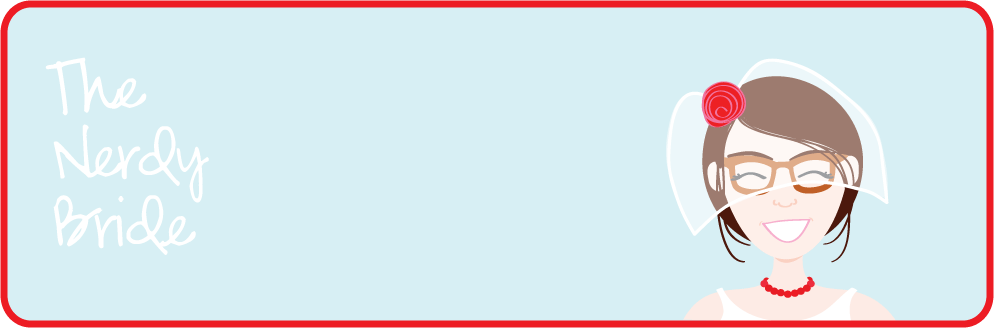I
recently posted about my new
Cricut and my save the date mockup I made using it. I know a lot of you are interested in the Cricut, or
Sure Cuts A Lot if you already have a Cricut. On its own, the Cricut is a very handy crafting tool. Paired with Sure Cuts A Lot, a program used to cut custom designs, the Cricut becomes a gadget with limitless possibilities!
In addition to the Cricut and SCAL, you'll need a program that allows you to create .SVG files. You can find a list of programs
here; my tutorial, however, will use
Adobe Illustrator. I think I went a little overboard on the screenshots and photos, so bear with me if some of the steps are obvious. I definitely have a tendency to over-explain!
Here goes:
I started out by making a simple design in Adobe Illustrator. By no means am I a graphic designer; I don't even know AI very well, but I know enough to scrape by. With the help of Martha and her cute little
placecard template (I wish I could take credit for that window shape... I'm terrible with the pen tool), I came up with a design that I liked.
The rounded rectangle is 9"x4", just big enough to fit in Paper-Source's
string and button envelopes. There are two rectangles, because the one on the right will be the back of the STD card.
Sure Cuts A Lot requires that all fonts be converted to outlines. While your text box is selected, click on type from the pull down menu, and select "Create Outlines." Alternately, you can hit Shift+Ctrl+O while your text box is selected.
Once your text has been converted to outlines, it will look like this.
Now, we're finished with the design and we're going to save it as an .SVG file. The option is right in the regular save window pull-down menu.
The text in the window here will not be part of the .SVG file. I made a rectangle slightly larger than the cut-out window and arranged the text so that it fit the space well. Once everything was to my liking, I copied the text box and the rectangle and then pasted it (in multiple) into a new file.
This will be printed using my inkjet printer. I lined up the lines of the rectangles so that it'll be easier to cut once it's printed. If you get a good quality inkjet paper, you can't tell that it was printed on your home computer! I think the paper I used is HP brand, but I can't be sure.
While that's printing, I went back into the original .SVG file and made a little rectangle around the date. I'm going to copy, paste, and save this rectangle into a separate .SVG file. This file will be used to cut the paper that will peek through the cut-out numbers.
Now we're done in Illustrator and we can start cutting! Open up Sure Cuts A lot:
When you first open the program, there are some windows that will open containing different shapes. I close those, maximize the window that contains the cutting board, and use the de-magnify tool so that you can see most of the board. This is going to make positioning the design much easier. Click on the little SVG button and locate the file.
After you open the file, you can move the design around as you please. I put it a little more toward the middle of the mat.
Almost ready to cut :D
So, I ran out of the aqua paper I used in my original STD. For the purpose of the tutorial, I'm using this textured yellow paper.
You load up the paper on the cutting mat. This thing is super sticky. Make sure your paper has a substantial weight to it, or when you try to lift the delicate cuts around the numbers it's going to stick and bend when you scrape it off.
This paper has a lined texture, and I wanted to make sure I positioned the paper on the cutting mat so that when it cut, the lines would be running vertically on the card. When you look at the mat, there is an arrow that matches up with the one in Sure Cuts A Lot.
Once you've got your paper all stuck down well, you load it up into the machine.
Then you have to adjust the blade pressure and cutting speed. This is one part of Cricut use that I haven't mastered yet, but I suppose it'll come with practice. As your paper thickness increases, your pressure will increase and your speed will decrease. You might want to get a few extra papers so you can play around with the pressure and speed until you get the cleanest cuts. For this cardstock, I had my pressure set to the third highest, and the speed set to the second lowest.
You can see that there were a few spots where the cut wasn't exactly clean. I think that had to do more with the softness of the paper, though. In these instances you can clean it up with a sharp x-acto knife if you have one handy.
Now that everything's cut, we'll lift it off the cutting mat. That little spatula is Cricut brand, and I'd highly recommend it. It makes lifting the paper SO much easier. Without it, I tend to peel the paper off rather than lift it, and it makes the paper all curly.
Also, see the little middles of the zeros? Save those! They're going to be used at the end, and they're teeny-tiny, easy to lose. When I start making these en masse, I plan on having a little bowl for the zero centers.
Now we'll go back into Sure Cuts A Lot and we'll cut those little rectangles we made. These are small enough that you'll get a lot out of one 12x12 sheet. I'm not cutting that many today, though. I turned them on an angle because they'll be cut out of striped paper and I wanted the stripes to be diagonal through the date cut-out.
Same deal. Load up the Cricut mat, cut, and lift off the little rectangles.
We're finished with the Cricut at this point. I used my paper cutter to cut out the text that I printed.
Aaand we have all of the pieces to assemble one STD. Minus the little zero centers, that I lost... Kitty was very interested in what I was doing, they probably got stuck in her fur : (
Turn the front paper over, and apply adhesive around the date and window cut-out.
This little hand-held
Xyron tape thingy is pretty handy. I like it because it lets you get adhesive on all of the little pokey parts of your cut that would be easily bent if they weren't glued down properly. If you use it, make sure you put something under your paper that you don't mind getting adhesive all over. That stuff is sticky.
-

Position the little rectangle cut-out behind the date, and your text print-out behind the window. I did that from the front so I could make sure it was all lined up well.
Once everything was stuck down, I ran the whole front sheet through my
Xyron. I peeled off the Xyron backing and then stuck the STD cut-out to the backing.
I'm going have to come up with an alternate adhesive solution for this part once I start making these in bulk. The Xyron refills are $18 for 18 feet... and each of these STDs are 9". Have any of you had any luck with spray adhesive?
No, I didn't find the zero centers, I had to cut new ones : ( I turned them upside down, ran the handheld Xyron adhesive thing over them, and stuck them in the zeros on the card.
One last step, and it's important if you're using a Xyron. Those things leave all kinds of sticky residue behind. That little square I'm holding is a generic brand adhesive eraser, found at any craft store for like $2. Rub it along the edges, and anywhere any sticky might be exposed.
And that's it! I know it seemed like a lot, but it's actually pretty simple once you get the hang of everything. Once you get the first one perfect, it's smooth sailing for the rest.
For any of you interested in the fonts I used, the "Save the Date" font is
Pointedly Mad, the other font in my printed window is
Existence Light, and the date font is
URWoodTypD. All are available for free download.
So I'm still super excited about my Cricut. Sure Cuts A Lot really make the possibilities limitless! I imagine I'll use it for our placecards, favor tags, signage... and so much more! In fact, you'll see many Cricut projects show up in our
Hallowedding!
Do any of you have a Cricut? Will you be using it for any wedding projects?